OpenSSH Server
On Windows the OpenSSH Server is a required feature for MonsterPanel services to work on the server. To configure this feature follow the below steps:
Open the Settings directly on the server in question.
Under Apps & Features click the option labeled Manage Optional Features.
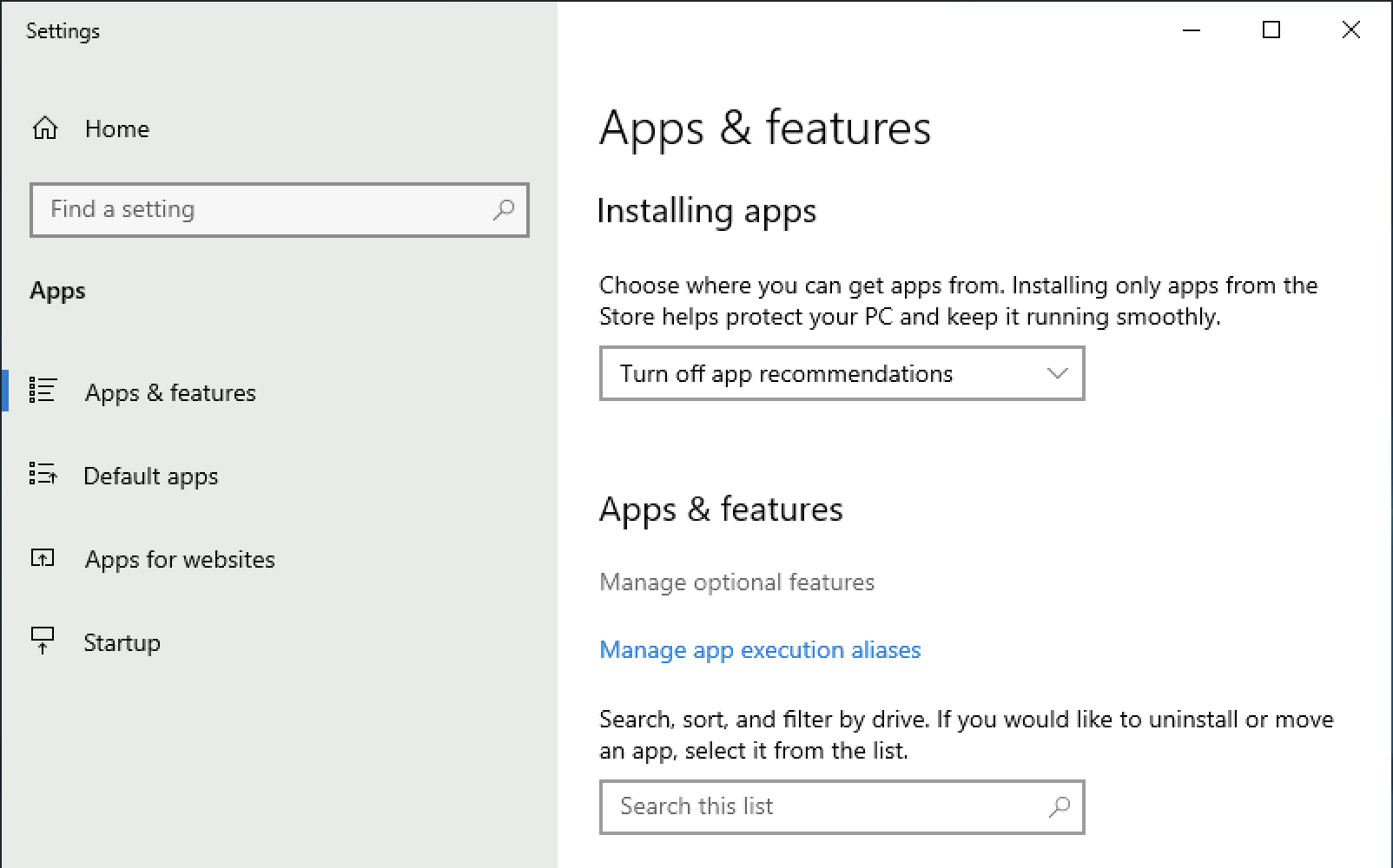
- You should now see a list of optional features you can enable/disable. Enable the feature named OpenSSH Server as shown in the image below.
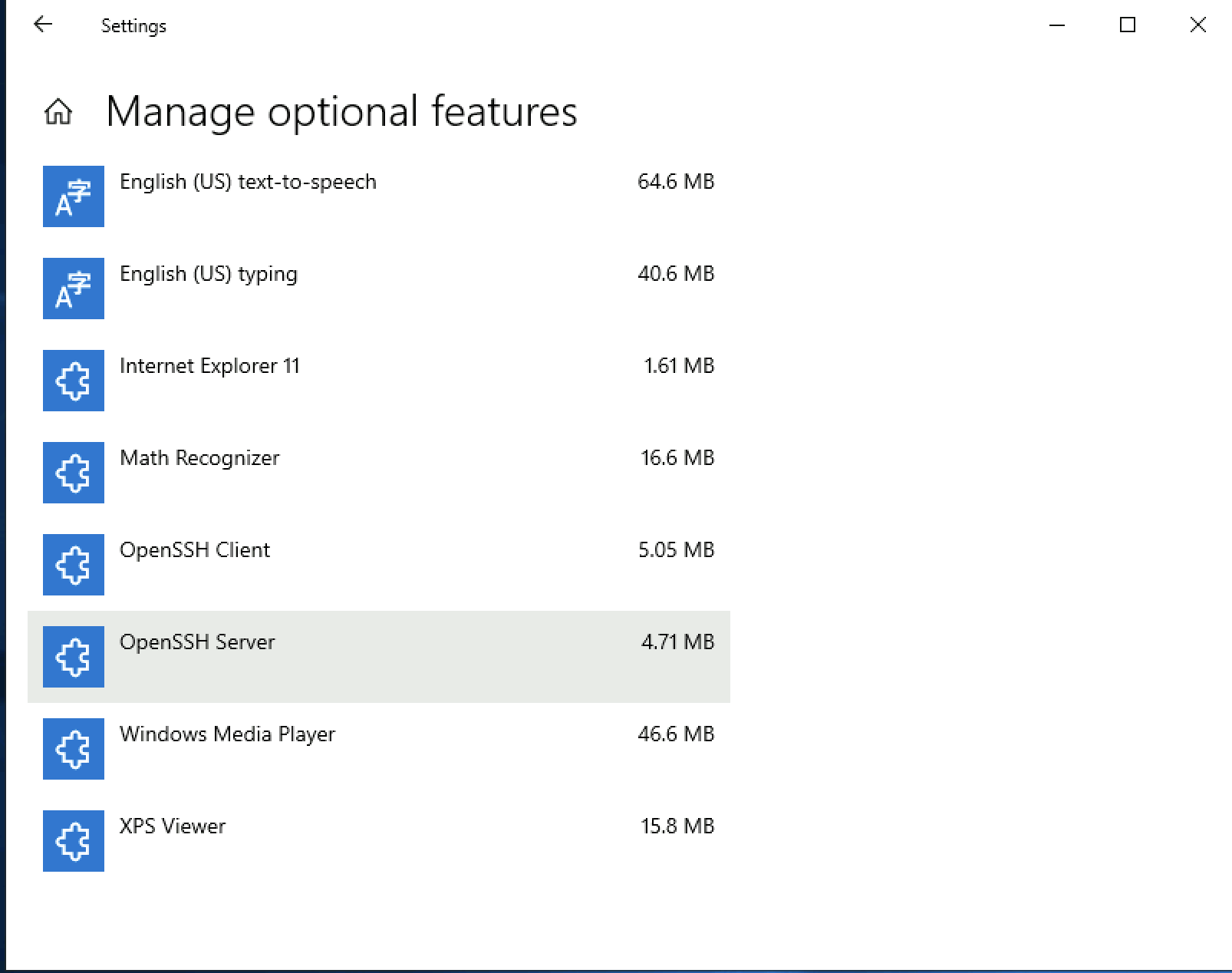
Note that you will have to restart your server in order for this change to take affect before proceeding with installing MonsterPanel.